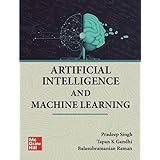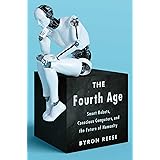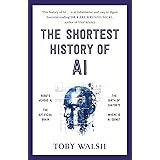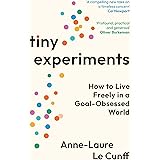🔍 What is Google Veo 3?
Google Veo 3 is the latest text-to-video AI model developed by Google DeepMind. It’s capable of generating 8-second HD video clips from detailed text or image prompts — with native audio such as dialogue, ambient noise, and background music.
🔑 Key Capabilities:
- High-quality 1080p visuals with physics-aware realism
- Synchronized audio: lip-synced dialogue, ambient sounds, music
- Emotionally responsive characters and dynamic scenes
- Cinematic camera controls (zoom, pan, mood lighting)
🚀 Latest Developments (August 2025)
- ✅ Veo 3 is now generally available on Google Cloud Vertex AI
- ⚡ Veo 3 Fast launched for faster and cheaper generation
- 🖼️ Image-to-video generation now supported
- 🔐 Enhanced safety: visible watermarks + SynthID for traceability
- ✍️ Prompt precision improved: better handling of nuanced directions
📥 How to Access Google Veo 3
You can use Google Veo 3 through the following platforms:
- Gemini (Pro or Ultra Plans): Available in the Gemini web or mobile app.
- Vertex AI (Google Cloud): Ideal for developers, startups, and researchers.
- Google Flow: A video editing suite with Veo integration.
- veo3.ai(Unofficial): A browser-based front-end using Veo 3 APIs. Offers fast and simple access — especially for casual users.
- 🟢 Note: Expected to rebrand to SonoVid.ai as of August 2025.
🛠️ How to Use Google Veo 3 (Step-by-Step)
Method 1: Using Gemini
- Open gemini.google
- Select “Generate Video” or use prompt: “Create a video of a panda eating bamboo under snowfall, with soft music in background.”
- Wait 10–30 seconds for output
- Preview, refine, or download
Method 2: Using Vertex AI
- Go to cloud.google.com/vertex-ai
- Choose Generative AI > Veo 3
- Select video or image-to-video
- Customize resolution, audio, style, and mood
- Generate and export
🆚 Veo 3 vs Veo 3 Fast
| Feature | Veo 3 | Veo 3 Fast |
|---|---|---|
| Quality | High (HD + audio) | Medium-High |
| Speed | Normal | 2x-3x faster |
| Use Case | Production-level | Prototyping, ads |
| Cost | Higher (~$1+/sec) | Lower (~$0.40–$0.50/sec) |
| Audio Support | Yes | Yes |
🌐 About veo3.ai and SonoVid.ai
- veo3.ai is a popular third-party tool that offers a web-based interface for Google Veo 3.
- It’s widely used for quick demos, beginner use, or exploring Veo features without signing up for Google services.
- This tool is not affiliated with Google and is rebranding to SonoVid.ai.
⚠️ Caution: While convenient, always verify output and usage rights if using for commercial or sensitive content.
⚠️ Ethical Considerations
Google Veo 3 includes content filters to prevent:
- Deepfakes of real people or celebrities
- Political figures or misleading scenes
- Violence, hate, or sexually explicit content
Every frame contains:
- ✅ Visible watermark
- ✅ SynthID invisible tag for authenticity
Still, there are concerns over:
- Low-effort spam content
- Fake scenes that look convincingly real
📦 Summary
Google Veo 3 is a powerful AI video generation tool now available across several platforms. Whether you’re a content creator, marketer, or AI enthusiast, this tool enables cinematic storytelling from simple prompts.
Explore it through:
- ✅ Gemini (Google AI Pro)
- ✅ Vertex AI (production-level)
- ✅ veo3.ai / SonoVid.ai (quick, browser-based option)
Got a story in mind? Start typing your scene — and let Veo 3 turn your imagination into visuals!itlist for VideoFX. Your next short film might be just a prompt away!
Have questions about Google Veo 3 or want more AI tool tutorials?
📩 Leave a comment below or explore more guides on aitoolsinfo.in.