Free AI Image Generator
You can use AI Image generators to generate images based on text. If you are using an AI image generator, use text which is called prompt to generate the images.
Multiple AI Image generator tools are available online. Some of them are free while others have subscription plans.
You may consider following AI image generators for good image generation.
Canava
With Canva’s wide variety of AI image generators, you can select from Magic Media™, Dream Lab, DALL·E by OpenAI, or Imagen by Google Cloud, among many others. You can create an image by envisioning a product, brainstorming a creative idea, or discovering something new.
Start by visiting the page of Canava free AI Image generator and type your prompt: “A dog is driving a car.”
Further on, it asks you to “sign-in or create account” by which you would either create new account or use an existing Google, Facebook, or even an email account, and look how your words become magic visuals.
Adobe Firefly
With the aid of Adobe Firefly’s new Image 3 model, you can generate AI-created images online.
On the home page, you will select the “Generate Image Now” button. You will be redirected to a new page, where you will be asked to enter a prompt, that is, Describe the image you want to generate.
Type any prompt in the text box like “birds flying above sea” and enter. It will ask to “sign-in or create account” where you either create a new account or login with existing with Google, Facebook, or Apple account.
You will find nearly 4 images based on your prompt. You can edit or upscale or download the images. It will have the logo of Adobe Firefly. To get rid of this watermark, you may opt for premium plans of Adobe Firefly.
Deep AI image generator
In the text box, type out your prompt for instance “Lion with goldern crown” and hit “Generate”. You’ll get an image based on your prompt.
Go to the Deep AI image generator

Also read AI for Data Analytics

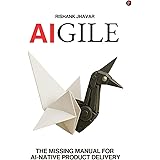
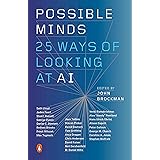
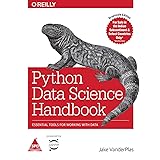
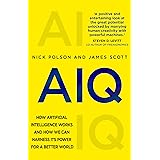
Leave a Reply