Welcome to the world of ChatGPT!
If you’re new here, don’t worry: you’re about to unlock an amazing tool that could help you learn, create, and solve problems in ways you might not even have imagined.
Think of ChatGPT as your digital assistant, ready to chat, guide, and make your tasks a breeze. Let’s get started!
What is ChatGPT?
ChatGPT is an AI language model that will help you with many things. You can write essays, code, brainstorm ideas, or just want to know something. Just think of having a knowledgeable friend at your beck and call 24/7!
Step 1: Accessing ChatGPT
Getting started with ChatGPT is a breeze. Here’s how to do it:
- Go to the ChatGPT website: Open your browser and go to the ChatGPT website.Sign up or log in: If you are a first-time user, create an account using your email. If you already have one, just log in.
- Choose your plan: You can use ChatGPT for free, but there are paid plans like ChatGPT Plus that provide advanced features.
- Start a conversation: Once logged in, you’ll see a chat box. Type your question or request and hit Enter.
Step 2: Framing Your Questions
To get the best out of this, learn how to ask questions effectively. Here’s how:
Be specific: Instead of asking “Tell me about science,” try to say, “Can you explain Newton’s laws of motion in simple words?”
Use step-by-step instructions: If you are asking someone to help you through a process, break that process down. For example, “How do I bake a chocolate cake step by step?
Try different wordings: If the answer is not what you wanted, rephrase your question. AI learns from the way you ask.
Step 3: Explore Use Cases
ChatGPT isn’t just a Q&A. Here are some fun and productive ways to use it:
Learning: Ask for explanations, summaries, or step-by-step guides on any topic.
Creative writing: Generate story ideas, poems, or scripts.
Problem-solving: Get help with math problems, coding, or planning projects.
Everyday activities: Make shopping lists, compose emails, or organize your week.
Step 4: Know Your Limits
ChatGPT is great, but not without limitations. Remember:
Only rely on the most important facts through cross-verification, especially for critical tasks.
Avoid anything personal or sensitive because it can be one step closer to revealing confidential information.
Know it is learning-oriented: Sometimes, it may take guesses. In such cases, ask for clarification if necessary.
Step 5: Practice Makes Perfect
The more you use ChatGPT, the better you will understand how to interact with it. Here’s an idea: try experimenting with:
- Different tones: Ask it to explain a concept humorously or professionally.
- Varying formats: Request lists, tables, or detailed explanations.
- Interactive learning: Ask follow-up questions to dive deeper into a topic.
Ready to Chat?
Now that you’re familiar with the basics, why not give it a try? Type in something you’re curious about or need help with, and let ChatGPT do its magic. Remember, practice makes perfect, and there’s no such thing as a silly question here. Happy chatting!
You may also read How Artificial Intelligence Tools Are Shaping Creativity
Recommended Read:
Want to explore more tools and get a broader understanding of how AI can help you? Check out our complete AI tools info guide—updated regularly with the best free and paid AI tools for blogging, business, design, and more.

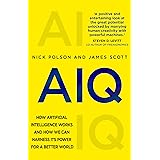

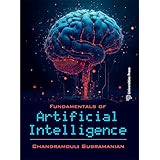
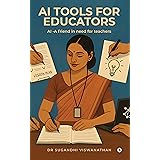
Leave a Reply