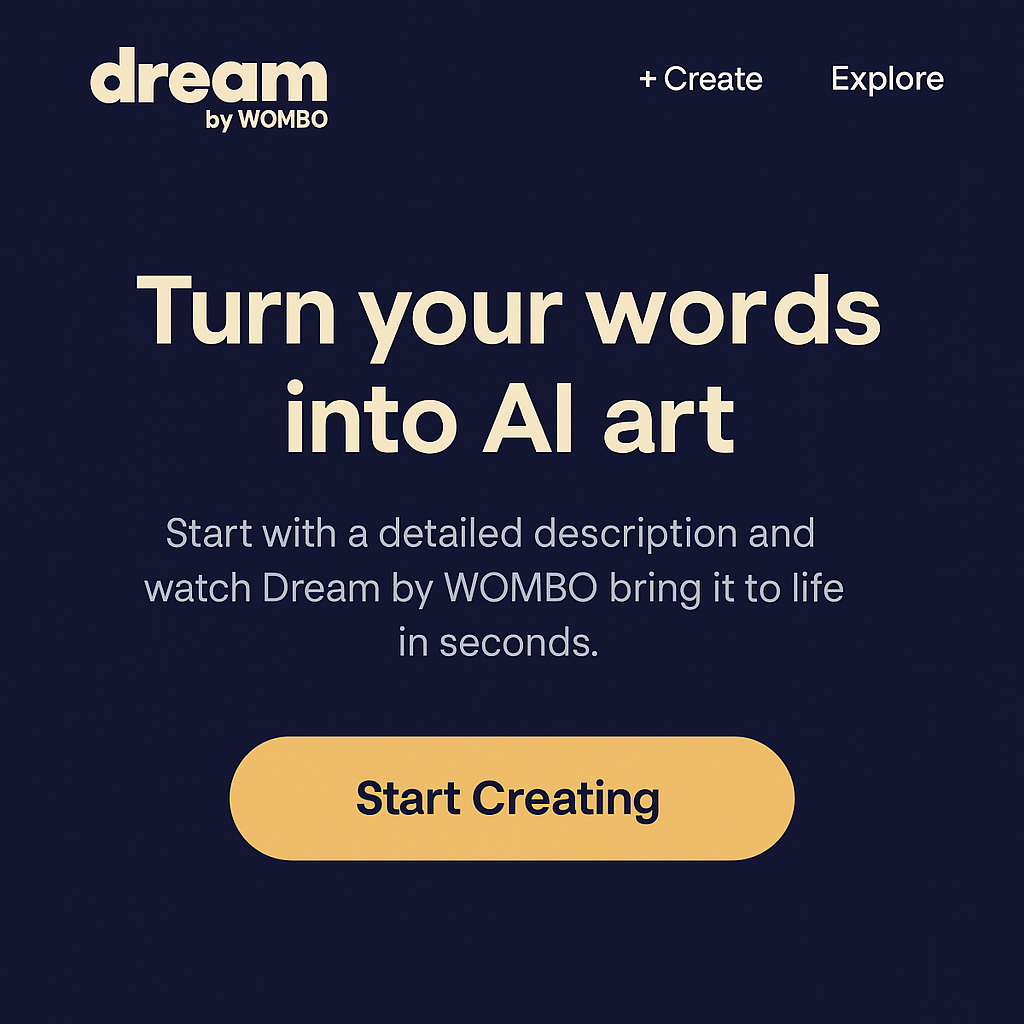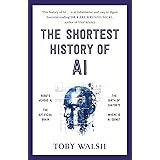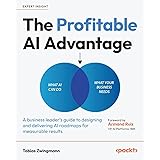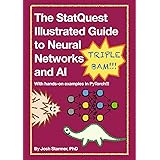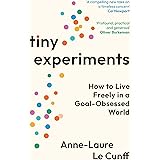🎨 If you’ve ever dreamed of turning your imagination into beautiful artwork—without needing to be an artist— Dream by Wombo is your new creative playground. Powered by AI, this amazing tool allows anyone to create stunning digital paintings just by describing what they want.
Whether you’re a beginner or just curious about AI-generated art, this guide will show you exactly how to use Dream by Wombo to bring your wildest ideas to life.
🌟 What is Dream by Wombo?
Dream by Wombo is a free AI art generator that transforms your text prompts into original artwork in just seconds. You don’t need to draw, design, or even have technical skills. Just type a few words, pick a style, and watch the magic happen.
🧭 How to Use Dream by Wombo – Step-by-Step Guide
Let’s walk through the process together. 👇
✅ Step 1: Visit the Website or Download the App
You can use Dream by Wombo on your phone or desktop.
- 🔗 Website: https://dream.ai
- 📱 App: Available on Google Play and App Store
✅ Step 2: Click “Start Creating” or “+” Button
Once you’re in, click the “Start Creating” button (on desktop) or the “+” icon on the mobile app.
✅ Step 3: Enter Your Prompt
In the prompt box, type what you want the AI to draw. This could be something specific or imaginative. For example:
- “A purple castle floating in the sky”
- “A dragon playing guitar on a volcano”
✅ Step 4: Choose an Art Style
Pick an art style that matches the mood of your prompt. Some popular ones are:
- Fantasy
- Vibrant
- Realistic
- Cartoon
- Steampunk
- HD
You can try different styles to see which one looks best.
✅ Step 5: Tap “Create” and Watch the Magic
Now click the “Create” button and let the AI work. In a few seconds, your unique artwork will appear on the screen!
✅ Step 6: Save or Share Your Artwork
Once you’re happy with the result, you can:
- 🔽 Download it to your device
- 📤 Share it on social media
- 🎨 Use it in a project or print it
Free users can download standard resolution, while the paid version offers high-quality options and more style variety.
🔁 Optional: Try More Prompts!
The best part? You can create unlimited images for free. Try combining weird or fun ideas like:
- “A sunflower made of candy in a cyberpunk city”
- “A cat wearing a spacesuit floating on a donut planet”
The only limit is your imagination!
💡 Bonus Tips for Better Art on Dream by wombo
- Use descriptive prompts (e.g., colors, mood, setting).
- Experiment with different styles for the same prompt.
- Keep a gallery of your creations—you never know what might inspire your next masterpiece!
🎉 Final Thoughts
Dream by Wombo is not just a tool—it’s a doorway to creativity for everyone. Whether you’re an artist, a student, or just exploring AI, this app is an easy and fun way to turn thoughts into stunning visuals.
So go ahead, open Dream by Wombo, and start dreaming in pixels!
Also read : AI Barbie Doll: The Viral Trend and How to Create Your Own Using ChatGPT and GitHub Copilot