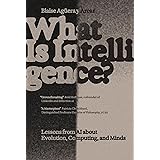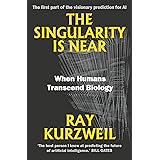Here’s a fresh, beginner-friendly blog post entitled “How to Make Video with AI: A Step-by-Step Guide for Beginners” with a clear process and best tools for AI video making:
Producing professional-quality videos is no longer a matter of investing in costly equipment or mastering editing techniques. With artificial intelligence (AI), anyone can easily and quickly create videos—whether you’re a complete novice!
Here, we will guide you through the step-by-step process of making videos with AI, as well as the best AI video-making tools to help you begin.
What Is AI Video Creation?
AI video production employs machine learning and automation to assist you in creating videos. AI software can write scripts, create voiceovers, animate characters, edit clips, and even produce whole videos from text—all within minutes.
Whether you’re a creator, marketer, educator, or simply interested, AI can assist you in creating beautiful videos without the need to hire a video editor or learn complicated software.
Step-by-Step Guide to Make a Video with AI
Step 1: Select the Proper AI Tool
There are a number of AI tools to use for various kinds of videos (e.g., explainer videos, talking head videos, animated videos). Below, we’ll list the best ones—but first, know your objective:
- Do you want to convert text into a video?
- Do you want to build a talking avatar?
- Do you want an AI-written script, voice, and graphics?
Select your tool accordingly.
Step 2: Write or Generate a Script
Your video requires a script, even if it’s brief.
- You can write your own from your message.
- Or use AI software such as ChatGPT or Jasper AI to create a script based on your subject.
Example prompt for ChatGPT:
“Write a brief video script on the advantages of drinking water.”
Step 3: Choose a Video Template or Style
Most AI video makers provide templates for various formats: YouTube videos, Instagram reels, ads, educational content, etc.
Select a template that suits your purpose.
Step 4: Add Voiceover (Optional)
You can:
- Upload your own voice
- Or utilize AI voice generators (most tools provide in-built voices in different accents and languages)
Step 5: Customize Your Video
- Add images or video clips (most tools have free stock libraries)
- Insert text or subtitles
- Select background music
- Customize colors, fonts, and transitions
Step 6: Preview and Edit
See your video preview and adjust anything that doesn’t seem right. Easy drag-and-drop editing is offered by most tools.
Step 7: Export and Share
Once satisfied with the outcome:
- Export/download your video
- Share it on YouTube, social media, or embed it on your website
Top AI Tools for Video Creation (Beginner-Friendly)
Here are some of the top AI tools you can experiment with:
1. Pictory
- Best for: Converting blog posts or scripts into videos
- Features: Text-to-video, voiceover, auto-subtitles
- Ease of Use: Extremely beginner-friendly
- Website: pictory.ai
2. Lumen5
- Best for: Social media videos
- Features: AI converts text into interactive visuals
- Free Plan: Yes
- Website: lumen5.com
3. Synthesia
- Best for: Making videos using AI avatars
- Features: Text-to-speech avatars, various languages
- Used by: Educators, corporate trainers
- Website: synthesia.io
4. InVideo
- Best for: Promo and marketing videos
- Features: Templates, stock footage, AI script generation
- Ease of Use: Drag-and-drop UI
- Website: invideo.io
5. Steve.AI
- Best for: Text-to-animated/live-action video
- Features: Auto scene creation, voiceovers
- Website: steve.ai
6. Runway ML
- Best for: Experimental, creative video editing
- Features: Background removal, effects, AI video editing
- Website: runwayml.com
Last Pieces of Advice for Newbies
- Begin small: Start with a short video (30–60 seconds) first.
- Templated-based: Don’t start from zero unless absolutely required.
- Message-oriented: Let AI work on the design; you on the message.
- Experimentation: Each tool has varied strengths—experiment with a couple to see what works best.
Summary
AI makes video production economical, quick, and simple for new users. You can use them to market a product, explain a idea, or simply be creative. These tools enable you to create professional-looking videos from ideas within minutes.
So go ahead—select a tool, create a script, and let AI handle the work. Your first AI video is only a few clicks away!
Have questions or need a tutorial on a particular tool? Let us know in the comments!
Also read : Turnitin AI Checker: A Beginner’s Guide to Detecting AI-Generated Content