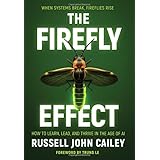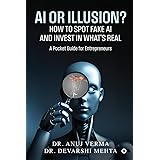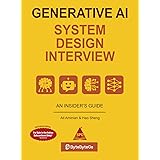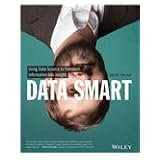gpt5 openai : GPT-5 is OpenAI’s next-generation large model, released August 7, 2025. It’s a “unified” system that uses a fast default model plus a deeper reasoning mode and an automatic router that picks the right submodel for each request. It improves code, math, health and multimodal understanding, and is available both in ChatGPT (default) and the OpenAI API in several sizes. (OpenAI)
What is GPT-5? — plain answer
GPT-5 is OpenAI’s newest general-purpose model family. Rather than a single monolithic model that always behaves the same, OpenAI describes GPT-5 as a unified system composed of an efficient “fast” model for most queries, a deeper reasoning model (called “GPT-5 thinking”) for harder problems, and a real-time router that decides which submodel to use for each user request. The system aims to give faster answers most of the time while automatically applying more careful reasoning when the task needs it. (OpenAI)
GPT-5 release date and availability
OpenAI published GPT-5 on August 7, 2025. It is the new default model in ChatGPT for signed-in users, with tiered usage: Plus users get higher usage, and Pro subscribers can access an extended-reasoning “GPT-5 pro.” Developers can access GPT-5 through the OpenAI API in multiple sizes. Some platforms such as Microsoft Azure are rolling GPT-5 into their offerings as well. (OpenAI, Source)
Why it matters — the practical improvements
OpenAI highlights several concrete gains versus prior releases:
- Better real-world accuracy and fewer hallucinations, especially when the reasoning mode is used. OpenAI reports significant reductions in factual errors on standard factuality benchmarks. (OpenAI)
- Stronger coding ability. GPT-5 sets new scores on multiple coding benchmarks and is tuned for agentic, multi-step coding workflows (fixing bugs, generating front end, chaining tool calls). (OpenAI)
- Multimodal and long-context improvements. The model is better at reasoning over images and very long documents, with support for much larger input contexts than earlier models. (OpenAI)
- Usability improvements. The router and model variants aim to make the system easier to use for mainstream users by choosing the right balance of speed and depth automatically. Industry coverage highlights that this shift focuses on usability for casual users as much as raw benchmark numbers. (OpenAI, Business Insider)
How GPT-5 differs from GPT-4 and earlier models — the short list
- Router + multiple submodels instead of a single uniform model. The system selects the best model for the task. (OpenAI)
- Explicit “thinking” mode for deeper reasoning (GPT-5 thinking) you can opt into. (OpenAI)
- Measurably better benchmarks across coding, math, multimodal, and health tasks. (OpenAI)
- Larger practical context windows and improved tool calling for multi-step agentic workflows. (OpenAI)
- Designed to be faster for simple queries while able to spend more compute when needed. (OpenAI)
Who should care and when to use it
- Students and writers who need stronger drafting, editing, or idea development. (OpenAI)
- Developers who want a smarter coding assistant or to run agentic workflows. (OpenAI)
- Teams doing research or business work that needs more reliable factual answers and long-document reasoning. (OpenAI)
Note: with any advanced model, verify high-stakes outputs (medical, legal, safety) with a qualified human. OpenAI specifically says GPT-5 is better for health questions but not a substitute for a clinician. (OpenAI)
A balanced note on reception
Coverage since launch has been broadly positive about the technical advances, while also noting a bumpy rollout for some users and healthy debate about what these models mean for the future of AI and AGI claims. Expect some early user reports and community discussion about style and behavior as the model is tuned in production. (AP News, The Guardian, The Times of India)
Step-by-step: How to use GPT-5
Below I give two practical flows: using GPT-5 in ChatGPT (web) and calling it from the API.
A. Using GPT-5 in ChatGPT (web)
- Open chat.openai.com or chatgpt.com and sign in. GPT-5 is the default model for signed-in users. (OpenAI)
- Start a new chat. If you want automatic behavior, just type your question and let the router pick the right submodel. For deeper reasoning, either select “GPT-5 Thinking” from the model picker or add a short instruction like “please think step by step” or “think hard about this” to the prompt. (OpenAI)
- For multimodal tasks, attach an image and ask a focused question, for example “Summarize the key findings in this chart and list any values that look inconsistent.” GPT-5 has improved visual and chart reasoning. (OpenAI)
- If you want code help, paste the code and ask for targeted actions: “Find and fix the bug” or “Add unit tests for these functions.” GPT-5 is tuned for agentic code workflows and can give stepwise fixes. (OpenAI)
- If you’re on the free tier, be aware there may be usage limits and the service can fall back to a smaller mini model after a cap is reached. If you hit a limit, consider upgrading or using the API. (The Verge)
- Always ask for sources or a short “how I checked this” stanza when you need verifiable facts. If something looks off, ask it to show its chain of thought or to list assumptions. OpenAI recommends verifying outputs on important topics. (OpenAI)
B. Using GPT-5 via the API (developers)
- Sign in at platform.openai.com, create an API key, and review the GPT-5 API docs and pricing. OpenAI released gpt-5, gpt-5-mini, and gpt-5-nano so you can trade off cost and latency. (OpenAI)
- Choose the right model for your use case. Use the full gpt-5 for maximum reasoning and agentic tasks, gpt-5-mini or nano for cheaper, lower-latency calls. The API also supports parameters to control verbosity and reasoning effort. (OpenAI)
- Send requests to the responses endpoint (or the current API call path you use). Include system and user messages to steer behavior. Example pseudo curl:
curl https://api.openai.com/v1/responses \
-H "Authorization: Bearer $OPENAI_API_KEY" \
-H "Content-Type: application/json" \
-d '{
"model": "gpt-5",
"input": "Explain how a binary search works and give Python code"
}'
Replace with the exact SDK call pattern you use. Check OpenAI docs for the exact parameters like reasoning_effort or verbosity. (OpenAI)
- For agentic or tool-calling workflows, use the new tool and verbosity controls and test carefully. GPT-5 improves tool calling reliability but chain your tests and fail-safes. (OpenAI)
Quick tips and best practices
- Be explicit about the output format you want. If you need JSON, say so and provide a schema. GPT-5 responds well to structured instructions. (OpenAI)
- For complex problems, ask GPT-5 to outline steps first, then implement. That makes it easier to verify each step. (OpenAI)
- Verify high-stakes answers. GPT-5 reduces errors but does not guarantee perfect correctness. (OpenAI)
Closing (short)
GPT-5 is a practical step forward: faster for ordinary tasks, deeper when needed, and stronger on coding, health, and multimodal work. If you use ChatGPT, try a few test prompts to feel the difference. If you build with the API, start by running a small, well-scoped test to compare gpt-5, gpt-5-mini, and your prior model. For more details read OpenAI’s GPT-5 posts and the developer guide. (OpenAI)
Also read : Open-Source AI: Transforming the Future of Artificial Intelligence