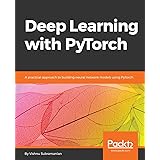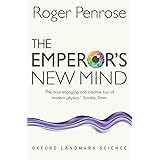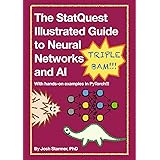Artificial Intelligence (AI) is not just for tech experts. You can start using it today to write content, make images, create videos, or even design presentations — all without paying a single rupee.
If you’re new to AI, check out our Beginner’s Guide to Artificial Intelligence first. Then come back here and try these free tools.
Best for: Writing, brainstorming, learning, and answering questions.
1. ChatGPT (Free Version)
Best for: Writing, brainstorming, learning, and answering questions.
What it does:
ChatGPT is like a smart assistant that can help you write blog posts, answer tricky questions, create study notes, or even generate ideas for your next project.
How to use it (step-by-step):
- Go to https://chat.openai.com
- Sign up with your email or Google account.
- Type your question or request in the chat box.
- Read, edit, or save the answer ChatGPT gives you.
Example: Ask, “Write a 200-word essay on the importance of education” — and you’ll get it in seconds.
Best for: Fast, fact-based answers and integration with Google search.
2. Google Gemini (Free)
Best for: Fast, fact-based answers and integration with Google search.
What it does:
Gemini (earlier called Bard) is Google’s AI chatbot. It can help you research, summarize information, or write content while staying connected to the latest Google results.
How to use it:
- Visit https://gemini.google.com
- Sign in with your Google account.
- Type your question or task.
- Get answers and refine them by asking follow-up questions.
Example: Ask, “Summarize the key points of the latest iPhone release.”
3. Canva AI (Free Plan)
Best for: Designing graphics, presentations, and social media posts.
What it does:
Canva uses AI to suggest templates, create text-to-image designs, and even write content for your designs.
How to use it:
- Go to https://www.canva.com
- Sign up for a free account.
- Select a template (poster, presentation, Instagram post, etc.).
- Use “Magic Write” in the Canva Docs or “Text to Image” to create visuals.
Example: Turn the text “A sunny beach with palm trees” into an image for your travel blog.
4. DALL·E (Free Credits)
Best for: Creating unique images from text descriptions.
What it does:
DALL·E is an AI image generator by OpenAI. You type a description, and it creates original pictures for you.
How to use it:
- Visit https://openai.com/dall-e
- Log in with your OpenAI account.
- Describe the image you want.
- Download the image once it’s ready.
Example: “A watercolor painting of a cat reading a book.”
5. InVideo AI (Free Plan)
Best for: Creating videos from text prompts.
What it does:
InVideo AI turns your written script into a professional-looking video with images, animations, and voiceovers.
How to use it:
- Visit https://invideo.io
- Sign up for a free account.
- Choose “AI Video Generator.”
- Paste your script or write a short prompt.
- Customize the video and download.
Example: “A 1-minute promotional video for a coffee shop.”
Tips for Beginners
- Start with one tool and learn it well.
- Use AI to save time, not to copy content blindly.
- Always review and edit AI-generated work for accuracy.
Final Thoughts
AI tools can make your work faster, more creative, and easier — without spending money. Try these five tools today and see which ones fit your needs.
If you’re still new to AI, start with our Beginner’s Guide to Artificial Intelligence for a solid foundation.