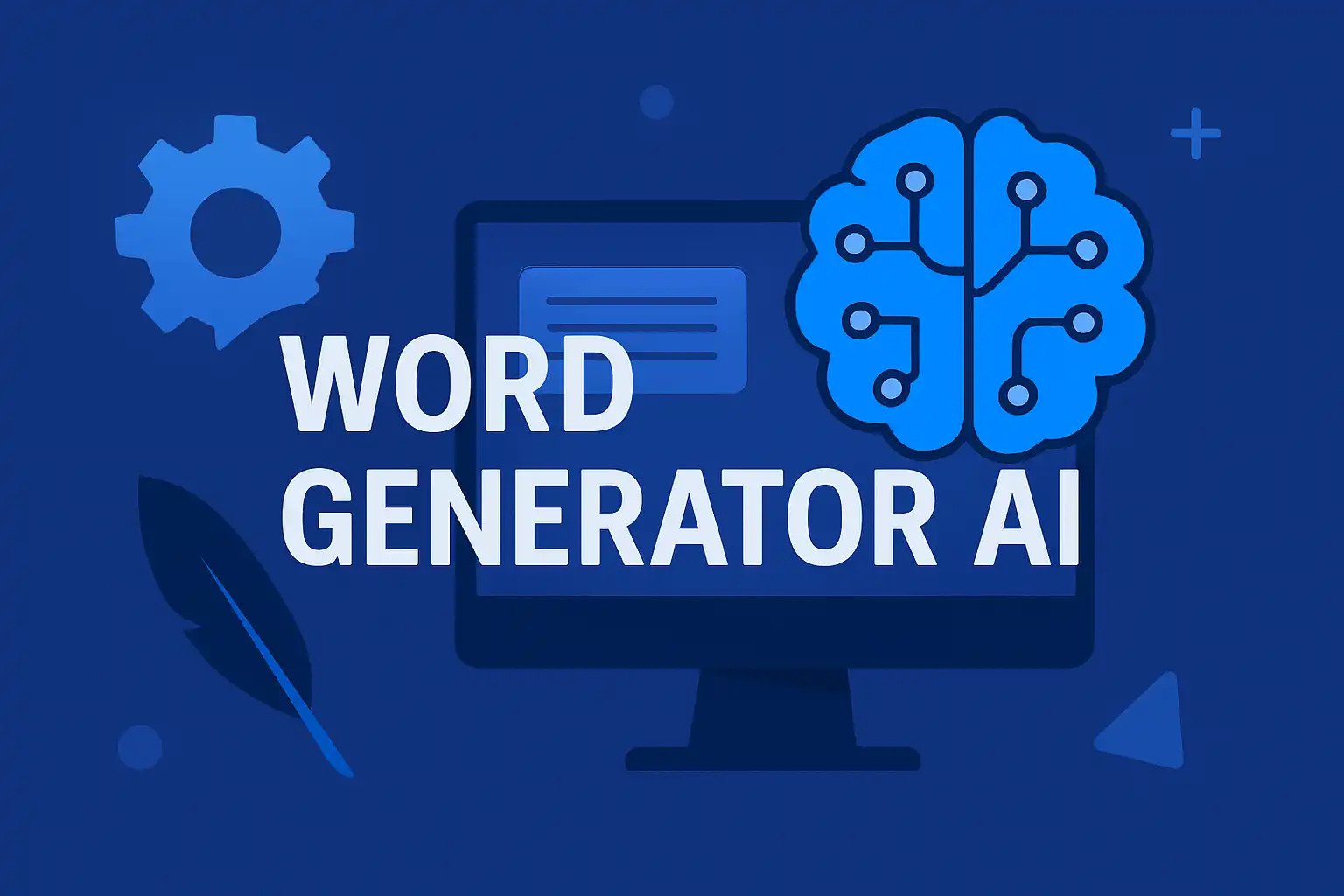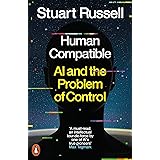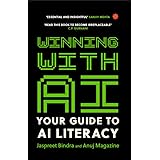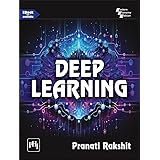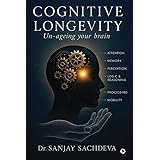Artificial Intelligence has become a part of everyday tools, from writing assistants to chatbots. One interesting but often overlooked use is a Word Generator AI (sometimes called Words Generator AI). These tools can create random words, suggest names, or generate creative prompts with the help of AI.
If you’re a student, content creator, gamer, or just someone looking for fresh ideas, a word generator powered by AI can be surprisingly useful. In this guide, we’ll explain what it is, how it works, the best tools you can try, and step-by-step instructions to get started.
What is a Word Generator AI?
A Word Generator AI is a tool that uses artificial intelligence to automatically generate words based on your input. Unlike simple random word generators that just pick words from a list, AI generators are smarter. They can:
- Understand the context of your request
- Generate words that fit a theme (like fantasy, business, or science)
- Suggest synonyms, related terms, or creative combinations
- Help you brainstorm names, titles, or content ideas
For example, if you ask a traditional tool for random words, it might give you “tree,” “cup,” or “phone.” But an AI-based tool could generate brandable names like “EcoLeaf,” “Cupfinity,” or “Phonora.”
How Does a Words Generator AI Work?
These tools rely on natural language processing (NLP) and machine learning. Models like GPT (Generative Pre-trained Transformer) are trained on large datasets of text, which allows them to predict and generate words based on patterns.
When you type a prompt such as “give me five creative words for a new game,” the AI doesn’t just pull from a static list. Instead, it generates new word combinations based on its training, often giving you results that feel fresh and tailored.
Best Word Generator AI Tools You Can Try
Here are some popular and reliable tools that you can use today:
1. ChatGPT (OpenAI)
- Not just for conversations—ChatGPT can generate lists of words, synonyms, or even unique brand names.
- You can give it specific prompts like:
- “Generate 10 fantasy-style words for a character name.”
- “Suggest creative words for a food delivery app.”
2. WordTips AI Word Generator
- Specially designed to generate words for word games like Scrabble or Words With Friends.
- Great for players looking for inspiration when stuck.
3. Copy.ai
- A writing assistant that includes name generators and word idea tools.
- Useful for marketers who need catchy product or company names.
4. Namify
- Focused on generating brand names with AI.
- Provides domain availability checks alongside word suggestions.
5. RandomWord.com (AI-Enhanced)
- Simple and fast random word generator.
- Recently added AI options for themed word lists.
Step-by-Step: How to Use a Word Generator AI
Let’s walk through an example using ChatGPT (since it’s free and widely available).
Step 1: Open the Tool
Visit chat.openai.com and log in with your account.
Step 2: Type Your Prompt
Example: “Generate 15 random but creative words for a futuristic technology blog.”
Step 3: Review the Results
The AI might generate:
- Technovate
- Bytewave
- Circuitra
- Quantumix
- Nexora
Step 4: Refine the Output
If you don’t like the first list, refine your prompt. Example:
“Make the words shorter and easier to pronounce.”
Step 5: Use the Words
Save the list, try different variations, or combine words to create something new.
Use Cases of Words Generator AI
A word generator powered by AI isn’t just for fun. Here are real ways it can help:
1. Content Writing
- Find synonyms or related words to avoid repetition.
- Create catchy headlines or subheadings.
2. Business and Branding
- Generate names for startups, apps, or products.
- Check if a suggested name is available as a domain.
3. Creative Writing
- Writers can use AI word generators for character names, places, or plot ideas.
- Great for fantasy or sci-fi authors.
4. Games and Puzzles
- Perfect for Scrabble, crosswords, or other word games.
- Helps when you’re stuck with a tricky letter combination.
5. Education
- Teachers can use it to create vocabulary exercises.
- Students can practice with random word prompts.
6. SEO and Blogging
- Brainstorm related keywords or niche-specific terms.
- Generate new topic ideas around target keywords.
Tips to Get Better Results from AI Word Generator
- Be Specific: Instead of typing “generate words,” try “generate 10 funny food-related words.”
- Set Limits: Ask for a specific number (like 10 or 20) so the output stays manageable.
- Add Style Instructions: Use terms like “short,” “catchy,” “unique,” or “fantasy-style.”
- Iterate: If you don’t like the first list, refine your instructions and try again.
- Combine Results: Mix AI suggestions with your own creativity for the best outcome.
FAQs About Word Generator AI
1. What is the difference between a random word generator and an AI word generator?
A random word generator pulls words from a fixed database. An AI word generator creates new suggestions based on context, making it more creative and tailored.
2. Is a Words Generator AI free to use?
Some are free (like ChatGPT’s basic version or RandomWord.com), while others offer premium features for advanced results.
3. Can AI word generators help with SEO?
Yes. They can suggest related keywords, synonyms, and fresh topic ideas for blog posts.
4. Can I use AI-generated words for my business name legally?
Yes, but always check trademark databases and domain availability before finalizing.
Final Thoughts
A Word Generator AI is more than just a fun tool. It can be a powerful assistant for writers, marketers, teachers, and gamers. Whether you’re brainstorming names, improving your content, or simply looking for inspiration, these AI tools can save time and spark creativity.
If you’re exploring AI tools for the first time, start with something simple like ChatGPT or WordTips, then expand to specialized generators as your needs grow.
👉 For more beginner-friendly AI tutorials, check out our detailed guide on Artificial Intelligence Tools.