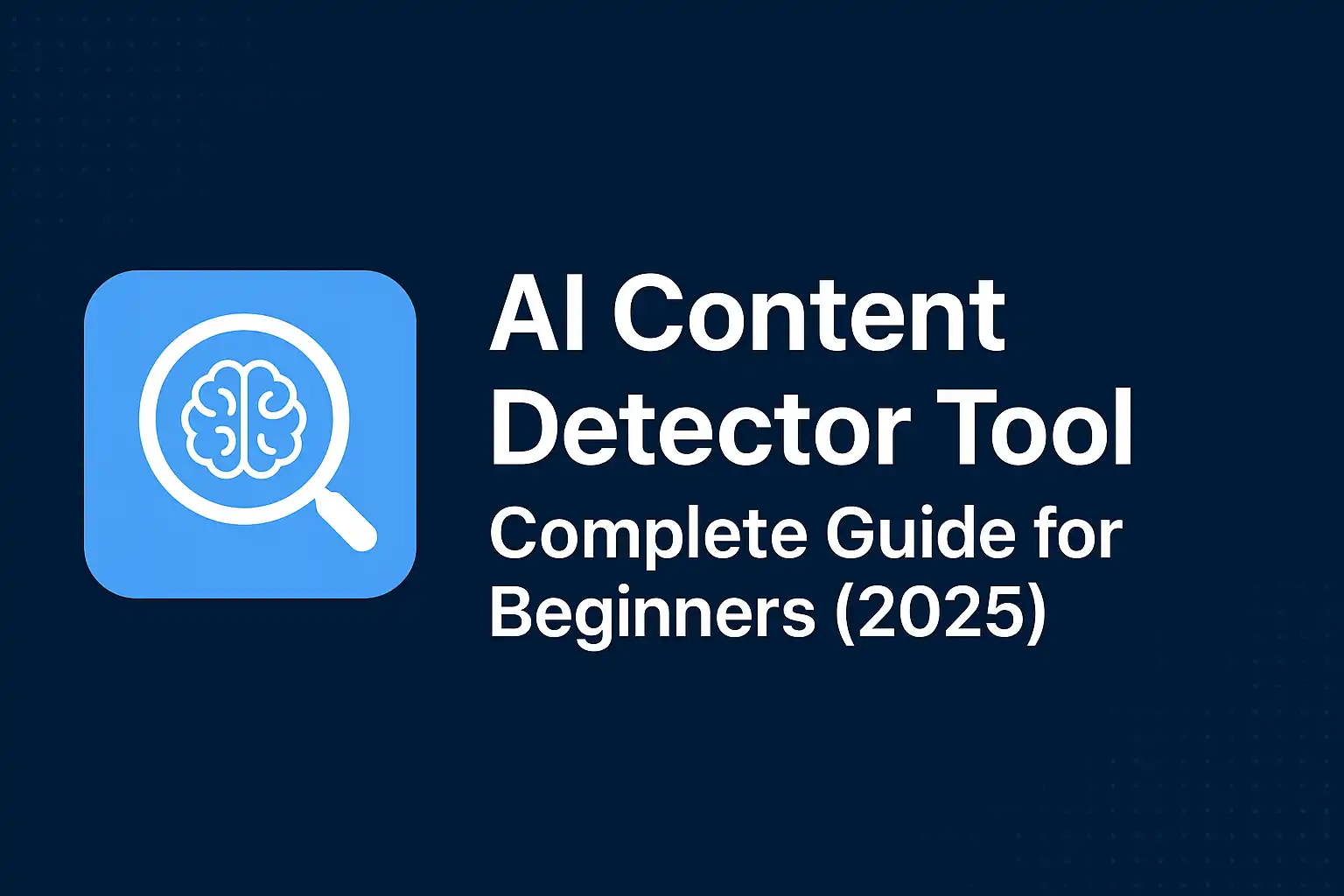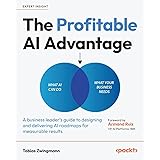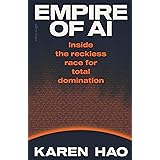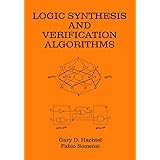AI writing tools like ChatGPT, Gemini, and Jasper make content creation fast and easy. But as AI-generated text becomes common, it’s getting harder to tell if something was written by a person or by a bot. That’s where an AI Content Detector Tool helps.
In this guide, you’ll learn what it is, how it works, which tools are available, how to use them, and answers to common questions.
What Is an AI Content Detector Tool?
An AI content detector tool checks whether your text was written by a human or generated using AI models such as ChatGPT or GPT-4.
It scans your text for common AI patterns—like repetitive phrasing, predictable structure, and overly formal tone—and then gives a human vs. AI score.
👉 In short, an AI content detection tool helps you make sure your writing looks natural and authentic.
Why Use an AI Content Detection Tool?
People use these tools for several reasons:
- Bloggers and content creators: To confirm their posts look human-written before publishing.
- Students and teachers: To check if essays or assignments were written using AI.
- Businesses and marketers: To maintain credibility and originality in brand communication.
- For SEO: Because Google rewards helpful, human-first content, using an AI detection tool for SEO ensures you meet those standards.
Best AI Content Detector Tools (Free & Paid)
Let’s look at some of the most accurate AI writing detector tools available in 2025.
1. Originality.ai (Paid)
A professional-grade AI plagiarism checker that detects AI-generated content and checks for copied text.
Features:
- Detects GPT-3, GPT-4, and ChatGPT output
- Plagiarism detection included
- Team access and Chrome extension
2. GPTZero (Free & Paid)
A popular ChatGPT content detector originally designed for educators.
Features:
- Highlights AI-written sentences
- Shows a human probability score
- Browser extension and API access
Best for teachers, students, and bloggers who want quick AI detection.
3. Copyleaks AI Detector (Free & Paid)
Copyleaks combines plagiarism checking and AI content detection for text in multiple languages.
Features:
- Detects ChatGPT, GPT-4, Bard, and others
- Identifies partial AI content
- Provides developer API
4. Writer.com AI Detector (Free)
A simple free AI detector for ChatGPT users. Paste your text, hit analyze, and see instant results.
Features:
- Fast and beginner-friendly
- No login required
- Ideal for short blog posts or emails
5. Sapling AI Detector (Free)
Sapling focuses on short content such as emails and website text.
Features:
- Works best for business communication
- Quick and easy interface
- Free to use
How to Use an AI Content Checker
Here’s how to use an AI content checker free online:
- Go to a trusted AI detection site (e.g., GPTZero or Copyleaks).
- Paste your text into the provided box.
- Click “Analyze” or “Detect.”
- Review the score (for example, “80% human” or “70% AI”).
- Edit the flagged parts to make the text sound more natural.
Pro tip: Always reread your text. Even the best AI-generated text checker can make mistakes.
Example: Checking AI-Generated Text
Original text from ChatGPT:
“Artificial Intelligence is transforming industries by automating tasks, improving efficiency, and enabling data-driven decisions.”
Result from GPTZero:
“Likely AI-generated – 92% probability.”
After rewriting:
“AI is changing how we work. It helps people save time and make smarter choices with data.”
Re-check result:
“Likely human-written – 85% probability.”
That’s how small edits make AI content more natural.
Q&A About AI Detection Tools
Q1: How accurate are AI content detectors?
They’re useful but not perfect. Sometimes, they flag human text as AI or miss AI content. Treat them as a guide, not absolute proof.
Q2: Can Google detect AI-written content?
Google focuses on helpful, high-quality content, whether written by AI or humans. But overusing AI tools can lead to robotic writing, which hurts SEO performance.
Q3: Which is the best AI detector for bloggers?
Originality.ai is best for professionals, while GPTZero or Writer.com AI Detector work great for beginners.
Q4: Can I use AI tools and still pass detectors?
Yes. Use AI tools for outlines or ideas, then rewrite and edit in your own words. Add personal experiences and opinions.
Q5: How to make AI content look human?
- Mix short and long sentences
- Use personal tone and examples
- Avoid generic phrases
- Read your content aloud before posting
Final Thoughts
An AI content detector tool is a must-have for anyone creating online content in 2025. Whether you’re a blogger, student, or marketer, it helps you ensure your writing sounds authentic and reader-friendly.
Remember, the goal isn’t to hide AI usage—it’s to make your content sound real, natural, and valuable to readers.
Also read : Word Generator AI: How to Use AI to Generate Words Creatively